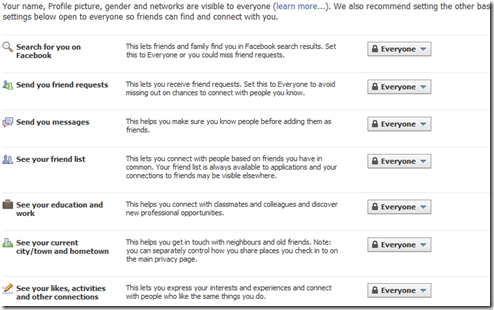I am sure many of us use Facebook almost daily. We use it to upload pictures, update people on our activities, find new ‘friends’ etc. But of course there is always the risk of our information falling into the wrong hands. Hence we have privacy.
But, the question is how good is the privacy on Facebook. Take a look at this article here. The supervisor of the guy who got fired saw these pictures via his colleagues. Let us take a deeper look into to the current Facebook privacy options page.
Currently we can receive a notification if someone accesses our Facebook account. However to do so we have to first provide a hand phone number or email.
In this picture we see the default settings on Facebook when you first create the account. As you can see, all of the features are set so that everyone can see your information, even sensitive ones like your current city/town, friends list and even all your activities. Do we really want everybody to see all our information right away?
And yet if we want to fully utilize Facebook such as using applications etc., we always have to agree to give away some of out personal information although it may not be necessary for the application itself.
These are typical applications on Facebook and in order to use them you MUST provide your information as they have listed. However when you use the applications itself, this information is rarely used and hence the company may be able to collect them to use for other purposes. Many of these ‘collection of information’ leads to spam, excessive advertisements and the like reaching our emails and phones.
The issue with privacy that often arises in Facebook is mainly due to the fact that hardly anyone actually reads the privacy policy. Here is an excerpt from the terms and conditions with regards to using Facebook.
Although it is ideal that we do not want our personal information to be leaked to anybody, the first term in the Registration and Account Security state that “You will not provide any false information on Facebook…”. This means that when creating an account your are FORCED to put your personal information right away. An example of this would be your name, birthday, email and for mobile users their mobile number. Also I have highlighted 3 terms which are also compromising privacy.
First of all, people can still lie about their age. My cousin who is currently 5 years old managed to create his own Facebook account without much help. Of course he only plays the games while under adult supervision.
Secondly, there is no way to enforce this term unless some outsider physically prevents the sex offender from creating an account.
Thirdly updating your particulars is also basically telling people more about yourself. Updating is reconfirming.
Finally there is this feature which allows you to download your information right off Facebook.
Although this is convenient, it also means that now, on your computer, there is a single file that contains your personal information that you have put on Facebook. Only this time, people do not even have to search for it as they can just get the file from your computer.
As you can see privacy in Facebook, although there are measures you can put in place, there are plenty of holes in the ‘armour’ that is privacy. That is why we see plenty of cases of people getting fired just because they post things on Facebook that they are not supposed to. The latest issue was the ease of getting hand phone numbers.
Nowadays, people tend to add others despite not knowing them personally as they want to network more or they play the same games on Facebook etc. However many people do use Facebook mobile as it is very convenient. This however publicly displays their hand phone numbers for the whole world to see.
Alright well after reading this very long post you might be thinking, “Wow, Facebook is not safe at all”. Well you are probably right. As a student taking Cyber & Digital Security, I have the opportunity to learn on how some cyber crimes are committed. One very common cyber crime associated with online social networking sites is identity theft whereby a person gathers all your information to the point that they can pass off to be you. Identity theft convicts have used this information to obtain loans and steal credit information just by posing as someone who was careless with their information.
Even I, your average user can just go to your Facebook profile, take your picture, your name, your address, telephone number and date of birth and pretend to be you if you put that information on Facebook.
Well of course the lesson to be learnt here is be careful what you post online. Privacy settings will only get you so far. But nothing online is out of reach from anyone. Here are some ways to prevent your privacy from breached on face book:
1. Don’t be stupid and post your sensitive personal information online. This includes IC numbers, phone numbers, exact addresses, bank accounts and anything you feel that nobody else should know or needs to know. If I get your phone number be prepared for a million prank calls. And if you post your bank account number, don’t expect money to be put IN.
2. Scan your computer regular for key loggers and viruses. Very often, people unwittingly download key loggers and Trojan horses and other viruses. These malicious programs can track what you type and will send it back to the hacker. Doing online banking while there is a key logger in your computer is tantamount to committing financial suicide. You might as well shout to the world your bank account username and password. Same goes for Facebook. Don’t want random posts to end up on your wall? Scan your computer.
3. Check your privacy settings on Facebook. Do NOT just leave everything as it is. Go through the options an make sure you understand it. The ‘contact us’ link is not there for show. Here are my settings.
Being an avid ‘gamer’ in Facebook (yes I am a geek. Sue me.), I add people whom I do not really know. Hence I have a list for these people and I make sure that they cannot see anything on my profile other than my name and my profile picture.
4. Final tip from me. This is actually directly from the Google Chrome browser. When you open an ‘incognito mode’ browser it gives you the following warning:
This warning is UNIVERSAL i.e you always observe it. Believe it or not, many times the reason accounts get hacked are due to people standing behind you looking over your shoulder, peeping and memorizing your username and your super complicated password. Why do you think all the uncles and aunties at the atm cover the whole keypad when typing? They are protecting their privacy!
So if you ignored all the above advise at least follow this one. Privacy is something that Facebook can provide. But you too have a part to play. Do not just blatantly display everything for the world to see and expect it to be private. It doesn’t work that way.
If after reading all that you are still confused on how to change your privacy settings, this video will give you an idea.
Well that all there is to privacy and Facebook. Hopefully you guys have learnt a thing or two about privacy and how to use your Facebook account safely and also how to use the internet safely. Of course do take everything with a pinch of salt. Do not be overly paranoid or you will find you cannot use Facebook with a peace of mind. =D
References:
Mr Mike Myint (My BITS teacher)
Google News
TechCrunch (eu.techcrunch.com)
Cyberinsecure (cyberinsecure.com/Facebook-album-privacy-exploit/)
Comment question: What forms of new media do you think are in need of better Privacy measures?